Change of the Limits
The limits and the permitted maximum quantities can be edited from now on. The limits are set by the CargoMarket Admin per location/ramp/period/field. The limit can be used to define, for example, the maximum number of pallets that can be accepted for incoming goods or how many bookings can be made simultaneously at one location. In order to change the limit values, until now it was necessary to delete the limit and then reconfigure the value. This meant that the system was without a limit for a short time. The result: Overbooking could occur. Now the values of the limit can simply be edited via the “Change Limit” button. This makes the limits more flexible. And overbooking can be avoided. The CargoMarket admins can set the limits themselves and don’t have to contact the Cargoclix support.
Change of limits:
The CargoMarket Admin can change the limits in this way:
My Cargoclix > Timeslots> Limits > [Select CargoMarket, location and group] > [Select weekday and standard week] > Select limit > Open limit setting > Click “Change limit” > Enter and save new values for the limit.
*Cargoclix SLOT. Timeslot and Yard management
Cargoclix SLOT optimizes processes and personnel deployment at the ramp. It prevents waiting times and workload peaks at loading and unloading points. Our Timeslot management system provides also transparency for all pictured logistics processes. Therefore it is the best solution for industry, trade, logistics service providers and transport companies.

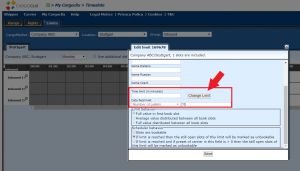

Follow Us on Social Media